
Easy EV charging
With the award-winning Parkable app
Charging your EV with Parkable

Easily start a session
Simply scan the QR code to be taken straight to the relevant EV charger on the app. Follow a few quick prompts and your session has started!
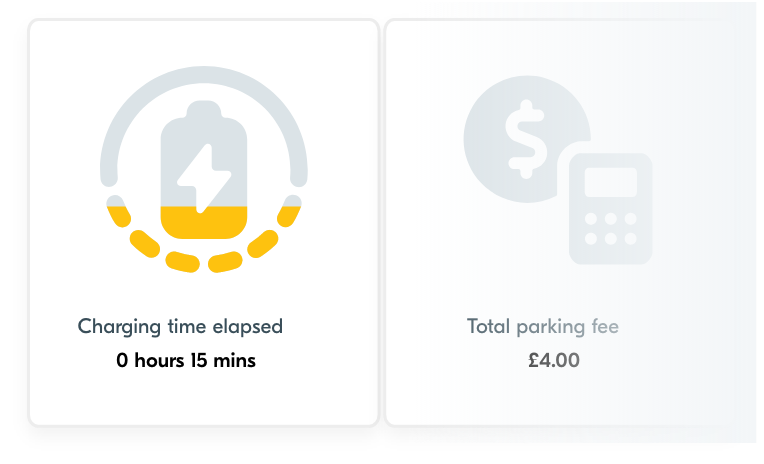
Keep an eye on your EV
See how long you’ve been charging and that your EV is still connected. Add chargers to your in-app 'Favourites' for easy access.
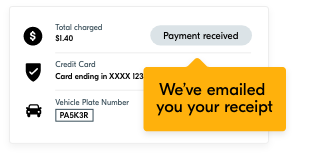
Seamless payments
Pay for charging via the Parkable app. See past charges in one place, and receive automatic receipts.
What people are saying

TESTIMONIAL
Great experience for EV drivers
With the award-winning Parkable app, it's easy for EV drivers to start and pay for their EV charging session. Simply scan the QR code, follow a couple of prompts, plug in your charger - and you're set to charge!
- QR codes make starting a session quick and simple
- Pay by phone, and only for the electricity you use
- Receive automated receipts
Getting started is easy
1
Scan the QR code
Open the camera app on your phone and scan the QR code on the charger
2
Follow the prompts
If you're new to Parkable, the app will prompt you to create an account before starting your charge session
3
End your session
When you unplug your EV and leave the car park, open the Parkable app and tap ‘Stop session’
